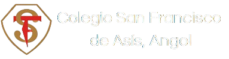Nuestra Historia

ORIGEN DE NUESTRA INSTITUCIÓN
En el año 1867, el Reverendo Padre Juan Bautista Díaz, Guardián de la Recoleta Franciscana de Santiago de Chile, recibe por inspiración divina el privilegio de fundar la Congregación de Hermanas Terceras Franciscanas Misioneras….
«Al que venciere, le daré que se siente conmigo en mi trono, así como yo he vencido, y me he sentado con mi Padre en su trono. »
Apocalipsis 3:21